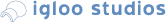Help Center
Leveraging Dynamic Component Attributes
One thing you’ll notice when you go to edit some of our Product Connect enabled components, is that they’ve got some funky attributes (e.g. For a Brizo Faucet you’ll see that Product Number = A:model_no). Since most of the Product Connect models we’ve created started out as dynamic components, we wanted to be able to leverage the existing dynamic attributes, and figured you might want to do the same – especially since some of those attributes are... well... dynamic.
We set up Product Editor so that you can reference a Dynamic Attribute by using the prefix A: followed by the name of a dynamic attribute.
For example, let’s say you’re working with a dynamic component of a window, with a material attribute called “Mat_Ext” which allows the user to choose between paint colors and woodgrains. You might want the material choice to show up as the window’s “Finish” in the window schedule. In that case you could use Product Editor to set the value for the window’s Finish attribute to "A:Mat_Ext".
This is a Product Connect Support Page for:
Product Connect v. 0.3
Still using 0.2? We strongly recommend that you upgrade. Help articles for 0.2 are here.
Need SketchUp training?
Contact Us for online or in-person instruction.