Get Products
Find product models for your design
Find product models for your design
Add info to products in your project
Create organized product schedules
Product Connect compatible products help you create SketchUp presentations that quickly and easily sell your design vision to clients and co-workers.
The Product Connect collection on the Trimble 3D Warehouse includes thousands of Product Connect enabled product models. Browse through doezens of catalogs from brands like KraftMaid and Formica.
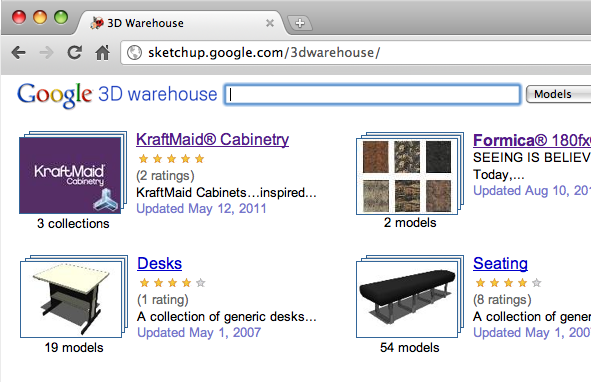
With the Product Connect plugin, you can add or edit product information for any SketchUp component. Product Connect works with manufacturer branded product catalogs and generic product models you find on the Trimble 3D Warehouse, as well as any component you create from scratch.
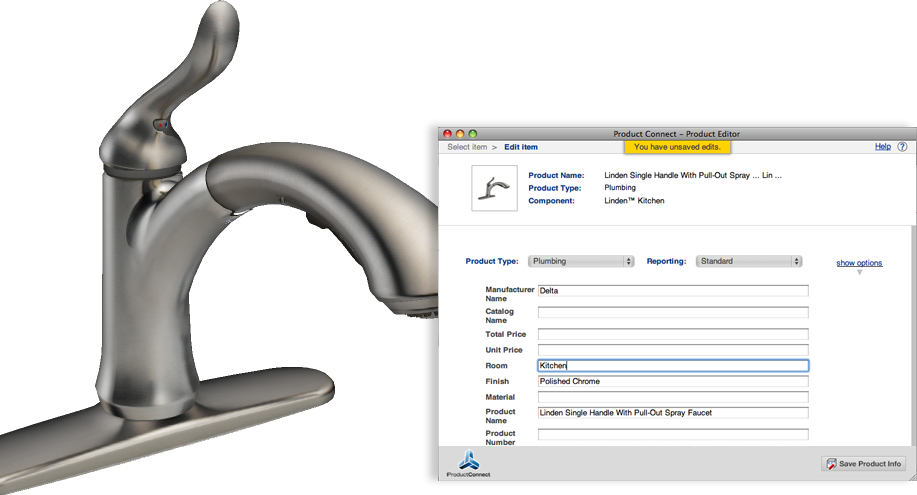
The Product Connect plugin gives you the ability to export the information about your product choices as a set of industry standard reports, organized by product type. You can include the reports in your construction document sets, edit them to create pricing estimates, and even use them to place and manage orders.
