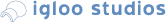Help Center
How do I uninstall Product Connect?
Here is the process for uninstalling the Product Connect Plugin from your computer. This process may be slightly different than what users are accustomed to when uninstalling applications. Unfortunately, there isn’t a simpler way to uninstall a Google SketchUp plugin.
For PC Users:
There are three files/directories that need to be deleted in order to successfully uninstall Product Connect:
1. SketchUp folder in Roaming folder: Local Disk (C:) folder >> Users folder >> Administrator folder >> AppData folder >> Roaming
2. Load_sketchapps.rb in Program Files folder: Local Disk (C:) >> Program Files >> Google >> Google SketchUp 8 folder (or go to your highest version of SketchUp) >> Plugins folder
3. Product Connect Installer file: delete that from wherever you have it saved on your machine. It should be called Windows-ProductConnect.0.2.2.exe file (Note: the number at the end may be different if you have an older or newer version).
For MAC Users:
There are three files that need to be deleted in order to successfully uninstall Product Connect:
1. SketchUp folder in Library folder: MacIntosh HD folder >> Users folder >> Administrator folder >> Library folder

2. Load_sketchapps.rb in Plugins folder: MacIntosh HD folder >> Library folder >> Application Support folder >> Google SketchUp 8 folder (or go to your highest version of SketchUp) >> SketchUp folder >> Plugins folder

3. Product Connect Installer file: delete that from wherever you have it saved on your machine. It should be called MAC-ProductConnect.0.2.2.exe file (Note: the number at the end may be different if you have an older or newer version).
This is a Product Connect Support Page for:
Product Connect v. 0.3
Still using 0.2? We strongly recommend that you upgrade. Help articles for 0.2 are here.
Need SketchUp training?
Contact Us for online or in-person instruction.